Living with Nature - School on Blog
Assignment: Edit two inferior photos (your original), print the original and the edited versions for submission on Friday Sept 7, 2012. Briefly explain the technique you used.
Cartoon collage: correct alignment, crop out frame, decrease light intensity, increase contrast, even out light distribution (lighter at left, darker at right side) using "feathers," use color balance and hue to enhance freshness of colors, lines and details.
Postcard Puerto Princesa: crop out window, increase contrast, lessen brightness, correct too light and too dark spots by selective editing using feathers (50 to 200). Convert to Black & White and study effect.
Jeepney: crop to focus subject, brighten to enhance color and design.
What are the limitations of photo editing in this case?
What are the limitations of photo editing in this case?
Edited with Adobe Photoshop on the following aspects:
1.Alignment
2.Cropping
3. Contrast
4. Tone
5. Brightness
6. Contrast
7. Color Balance
8. Color to B & W
9. Hue and Color Saturation
10. Other features
Technique includes selective and differentiate editing as necessary for emphasis, correction and uniform view.
Editing and dividing scanned figures
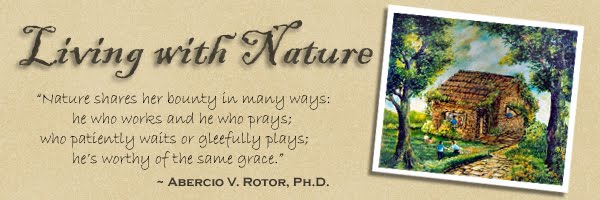







.JPG)


No comments:
Post a Comment